Export Selected Objects to a DXF File
- Click menu
 .
. - In the Save Drawing As dialog box, click
 .
. - In the Saveas Options dialog box, click the DXF Options tab.
- Choose Select objects.
- Click OK.
- In the Save Drawing As dialog box, in the Files of type box, select a DXF format.
- Select a folder and enter a file name.
- Click Save.
- Select the objects to export and press Enter.
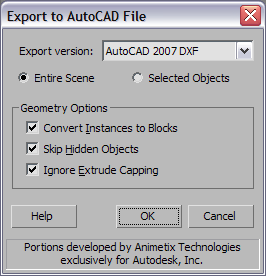

0 Comments:
Post a Comment
Subscribe to Post Comments [Atom]
<< Home