How to Modify Conversion Settings as You Convert Objects to Meshes
- Click
 . Find
. Find - In the Mesh Tessellation Options dialog box, update the settings that you want to change.
- Click Select Objects to Tessellate.
- Select an object such as a 3D solid or surface and press Enter.
- To display a preview of the converted object, click Preview.The updated object is displayed in the drawing area.
- Do one of the following:
- To adjust the settings, press Esc to display the dialog box again. Repeat steps 2 to 6.
- To accept the conversion, press Enter.
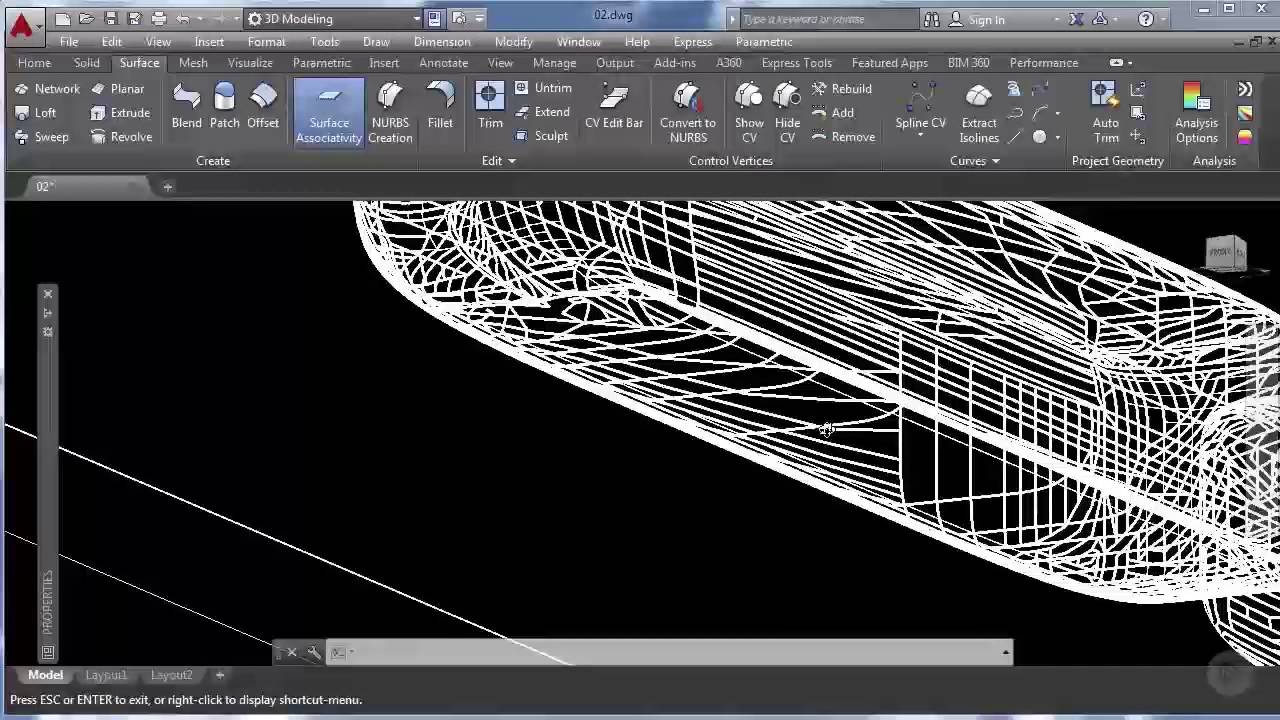

0 Comments:
Post a Comment
Subscribe to Post Comments [Atom]
<< Home