How to georeference existing linework
Issue:
You have linework drawn in an AutoCAD or AutoCAD LT drawing. You wish to georeference this linework so that you can create georeferenced DWFs, or have the ability to look up the coordinates of points in the drawing and see how they correspond to real-world locations.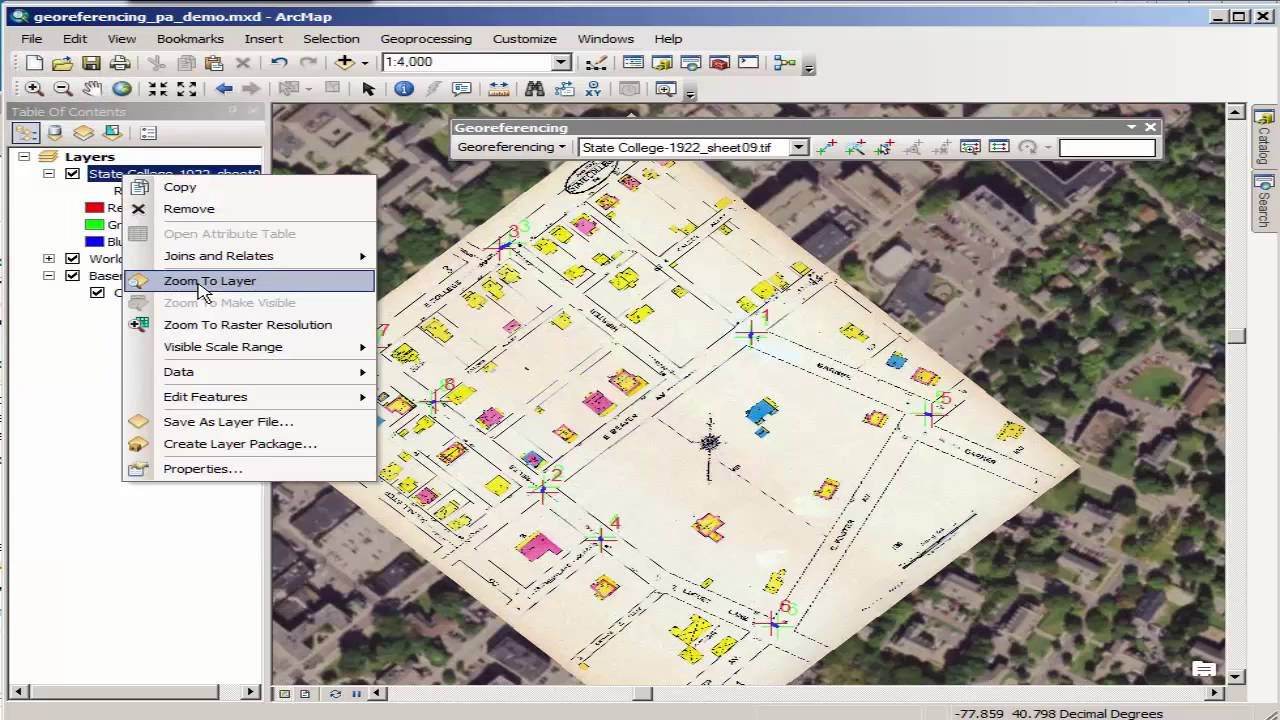
Solution:
1. Look up the Latitude-Longitude coordinates of a known point in your drawing using a program such as Google Earth. Alternatively, bring in some data that is already in the desired coordinate system.2. Run MAPCSASSIGN and choose a projected coordinate system that suits the site of your project.
3. Convert the coordinates of your known point from Latitude-Longitude to the coordinate system type that you just chose for your drawing. (Many websites offer free tools for doing these calculations.) Pay special attention to the Units of your coordinates. Do they match the units of the drawing's coordinate system? (For instance, if your converted coordinates are in meters, and your drawing's coordinate system is in feet, then you must convert meters to feet to prepare for the next step.)
4. Place a POINT at your newly converted coordinates. (Run DDPTYPE after to help you find the point).
5. Run the MOVE command, select your linework, choose the known point as basepoint, and move it to the point you just created (ROTATE and ALIGN commands can also be used for further adjustments)
Now do some reality checks:
Distance/Space
Run MAPTRACKCS and add LL84 and any other coordinate systems of your choice to the tracker. (If more decimals are needed, run UNITS and increase Decimal precision.)
Hover around and note the locations of the coordinates. Check the Lat/Longs against what you might see in Google Earth. Are the coordinates reasonable?
Scaling
Measure some known distances in your drawing to verify that there aren't any scaling issues.
Online Map
Use the GEOMAP command to see if your data lines up with Bing Maps

1 Comments:
Civil Engineering: How To Georeference Existing Linework >>>>> Download Now
>>>>> Download Full
Civil Engineering: How To Georeference Existing Linework >>>>> Download LINK
>>>>> Download Now
Civil Engineering: How To Georeference Existing Linework >>>>> Download Full
>>>>> Download LINK AO
Post a Comment
Subscribe to Post Comments [Atom]
<< Home