Change true ellipse into polyline
Issue:
You want to convert a true ellipse to a polyline ellipse.
Solution:
Solution
Use the following procedure to create a polyline ellipse in a new blank drawing. If you already have a drawing with true ellipses, begin at step 3.
- Set the PELLIPSE (System Variable) to 0 (to draw true ellipses)
- Draw an ellipse on the screen.

- Set the PELLIPSE system variable to 1 (to draw polyline ellipses).
- Set the PLINETYPE (System Variable) to 0 (polylines will not be altered when they are placed into the drawing)
- From the Quick Access Toolbar select "Saveas..." or enter dxfout on the command line.
- From the Save As dialog, Files of type: drop-down list, select AutoCAD R12/LT2DXF(*.dxf)

- From the top-right of the Save As dialog, select Tools - Options
- Click the DXF Options tab.
- Select the Select Objects option
- Click OK, and then click Save.
- Select the ellipse(s), and press ENTER to save the DXF.
- Enter ERASE on the command line .
- Select the ellipse(s), and press ENTER to erase it.
- Enter INSERT on the command line, and select the DXF file.
- Clear the Specify On-screen to Insert the Block at 0,0 option, select the Explode option, and then click OK.
- Select the Ellipse and view the properties in the Properties palette. It is now listed as a polyline.
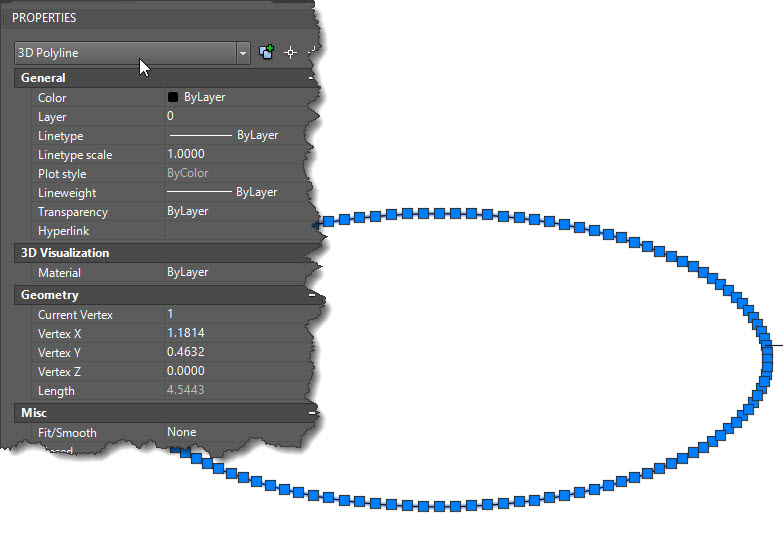
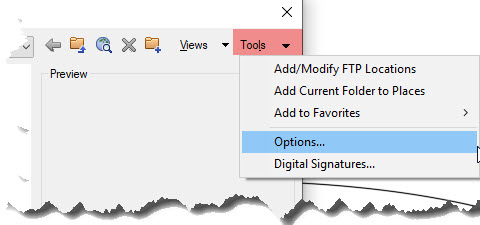



0 Comments:
Post a Comment
Subscribe to Post Comments [Atom]
<< Home