3D Commands - SPHERE
Creates a 3D solid sphere.
Find
You can create a sphere by specifying a center point and a point on the radius. You can control the smoothness of curved 3D solids, such as a sphere, in a shaded or hidden visual style with the FACETRES system variable.
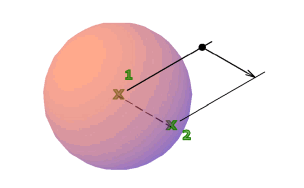
The following prompts are displayed.
Center Point
Specifies the center point of the sphere.
When you specify the center point, the sphere is positioned so that its central axis is parallel to the Z axis of the current user coordinate system (UCS). Latitudinal lines are parallel to the XY plane.
- Radius
- Defines the radius of the sphere.
- Diameter
- Defines the diameter of the sphere.
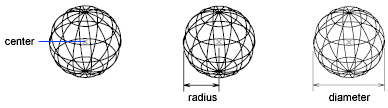
3P (Three Points)
Defines the circumference of the sphere by specifying three points anywhere in 3D space. The three specified points also define the plane of the circumference.
2P (Two Points)
Defines the circumference of the sphere by specifying two points anywhere in 3D space. The plane of the circumference is defined by the Z value of the first point.
TTR (Tangent, Tangent, Radius)
Defines the sphere with a specified radius tangent to two objects. The specified tangency points are projected onto the current UCS.

0 Comments:
Post a Comment
Subscribe to Post Comments [Atom]
<< Home