Merging of gradings or grading surfaces does not work in Civil 3D it is a program limitation.
Solution:
- If you want to merge or have gradings interacting they need to be placed in the same site. However, the results might not look as expected
- The following workaround can be applied to merge overlapping grading surfaces:
- Create a new and empty surface in Civil 3D
- Use "EditSurfacePaste" to insert the Existing Ground (EG) and the Grading Surface 1
- Create a Crop Surfcace the does not contain the overlapping surface areas between Grading Surface 1 and 2
- In a new DWG insert the Crop Surface and create/add Grading Surface 2
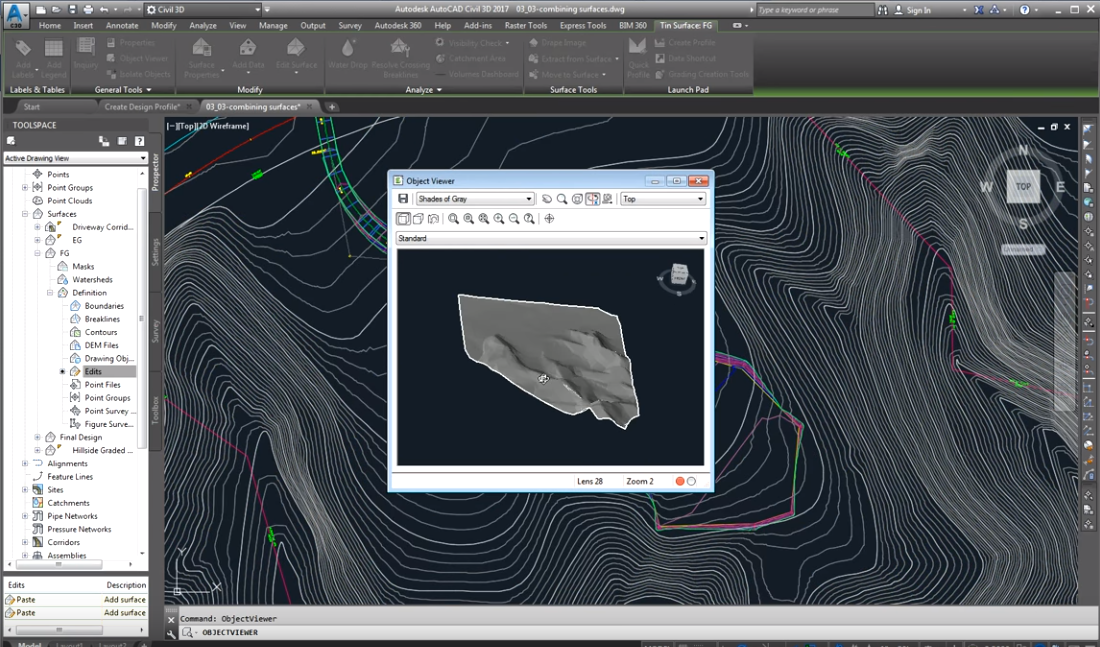

0 Comments:
Post a Comment
Subscribe to Post Comments [Atom]
<< Home