AutoCAD file save process
Given initial files on disk: Model.DWG and Model.BAK:
Opening a drawing
- OPEN the Model.DWG.
- Model.DWG is loaded from disk into RAM.
- Model.DWL (WhoHas file) created.
- Model.DWL2 (XML version of WhoHas file) created.
Note: No .tmp is created on OPEN.
Full save
- Full SAVE (occurs if ISAVEPERCENT=0 and may also occur if ISAVEPERCENT>0).
- SAVE the Model.DWG if a full-save occurs and SAVEBAK sysvar is enabled.
- Model.DWG in RAM is written out to a .tmp.
- Model.BAK deleted.
- Model.DWG renamed to Model.BAK.
- The .tmp renamed to Model.DWG.
- Model.DWG remains in RAM for current session.
Model.DWL & Model.DWL2 remain as-is (until user closes Model.DWG, at which time they are deleted).
Incremental save
- Incremental SAVE (which may occur if ISAVEPERCENT>0).
- SAVE the Model.DWG when SAVEBAK sysvar is enabled.
- Model.DWG copied to a .tmp.
- Model.DWG edits (changes currently in RAM since last save) are written incrementally the .tmp.
- Model.BAK deleted.
- Model.DWG renamed to Model.BAK.
- The .tmp is renamed to Model.DWG.
- Model.DWG remains in RAM for current session.
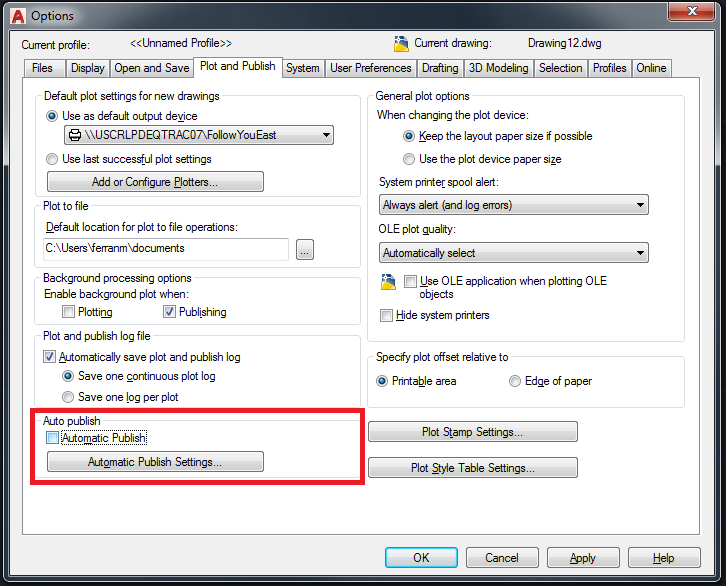

0 Comments:
Post a Comment
Subscribe to Post Comments [Atom]
<< Home