To change the size of toolbar icons in AutoCAD
Follow the steps to change the size of the icons in the ribbon or toolbar:
- Enter OPTIONS in the AutoCAD command line
- Open the Display Tab
- Under Window Elements, select or deselect the following setting:
- Use large buttons for toolbars
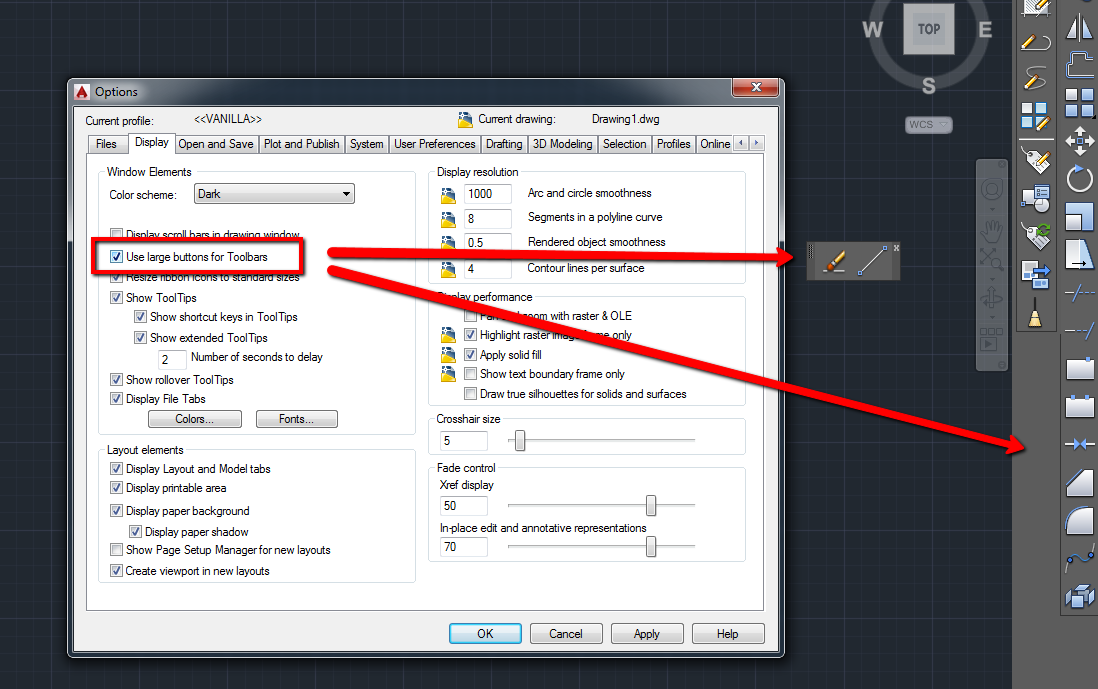
To resize the ribbon icons to standard icons, select the option "Resize ribbon icons to standard icons":


0 Comments:
Post a Comment
Subscribe to Post Comments [Atom]
<< Home