Update to the latest certified video driver - Step by Step
Obsolete drivers may cause crashes, freezes, or display issues. Such issues commonly arise during the following operations:
- Switching between products
- Locking the system with a password
- Opening the task manager
- Activating the screen saver
- Docking and undocking a laptop
- Waking from sleep mode
- Waking from hibernation
- Object selection problems
What to do:
Identify your graphics card and driver, determine which driver is certified for your software, and install a newer version if yours is out of date.
Note: AutoCAD family products of 2015 and later automatically check for certification updates. This option is selected by default in the Hardware Acceleration section of the System tab in the Options dialog box.
Identify your current graphics card
Windows
Find your current graphics card under Display Adapters in the Device Manager (in Windows 10, right-click Start and select Device Manager).
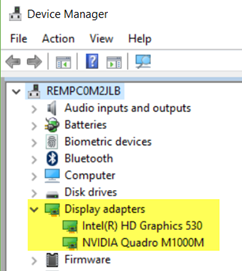
macOS
- From the Apple menu, click About This Mac.
- Click System Report...
- In the Hardware section, select Graphics/Displays.
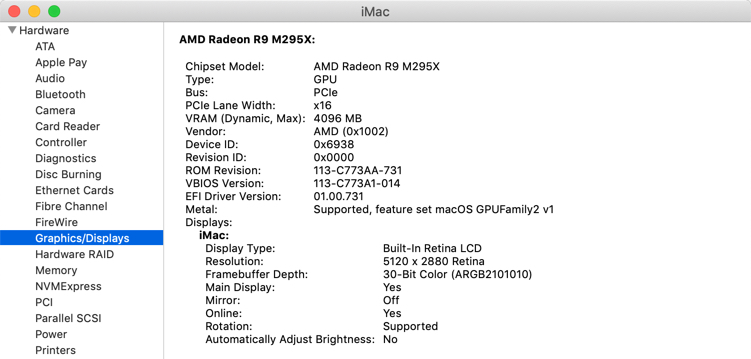
Download and install the driver recommended for your software
- Go to the Certified Graphics Hardware tool.
- Select your Autodesk product.
- Select the version of your product and your operating system.
- Find your graphics card in the certified list.
- Find the recommended driver for your graphics card. If your card isn't listed, go directly to the manufacturer's website and download the latest driver for your card. Here is the major graphics manufacturer's download sites:
- Click the download symbol to go to a website to get the driver.
- Select the recommended driver from the manufacturer's website and download.
Note: If your current driver is newer than the recommended version, uninstall it before installing the recommended version. For Windows, use Uninstall on the Programs and Features control panel. For macOS, you must upgrade to a new version of the operating system.


0 Comments:
Post a Comment
Subscribe to Post Comments [Atom]
<< Home