Convert an existing drawing with a defined coordinate system into another coordinate system
The general workflow in short description:
- Open existing drawing.
- Assign the output coordinate system to the drawing and save (command _Mapcsassign).
- Open a new empty template drawing.
- Assign the target coordinate system (command _Mapcsassign.
- Open Task Pane via command _MAPWSPACE on Tab Map Explorer.

- Attach the drawing above with the output coordinate system using drag & drop from Windows Explorer to Task Pane
- Create a Query with settings to draw mode
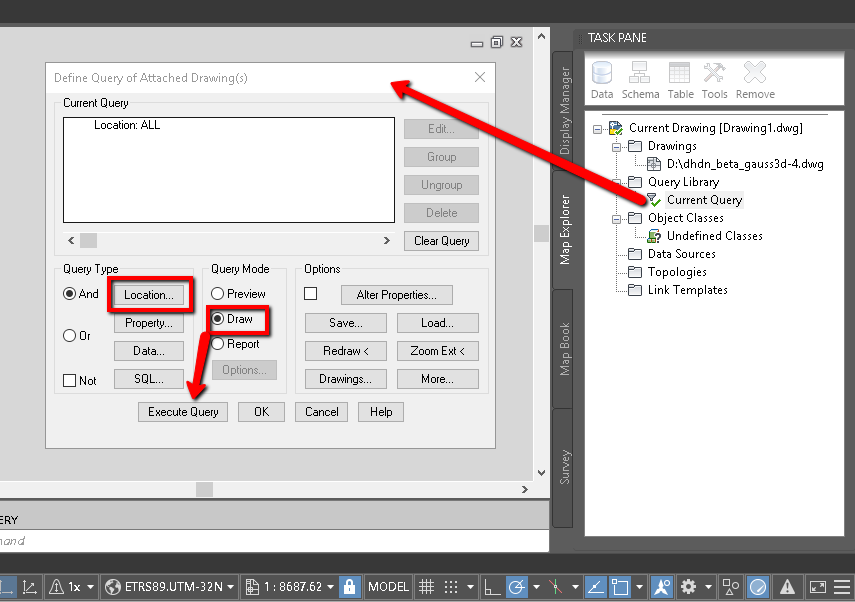
- Execute Query
Remove the output drawing in Task Pane and save the new drawing.

0 Comments:
Post a Comment
Subscribe to Post Comments [Atom]
<< Home